#2 Self-Study Pronunciation Practice with Voice Typing in Docs
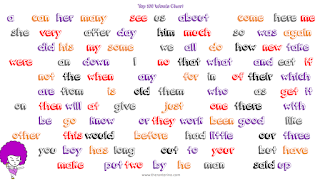
The voice typing tool within Google Docs can be used for many interesting student-led activities. If you haven't used the voice typing tool before, watch this YT tutorial video link . For teachers teaching English as a second language, one simple way of making use of this feature is to get students to test their own pronunciation of words they are learning. The following example lesson is based on teaching my own P2 students to self-test themselves with high-frequency words they have been learning. Stages 1. Explain to your students that you want them to test themselves on the HF words they have been learning, using and interacting with in recent lessons. Demonstrate to the whole class how to find and use the voice typing tool. 2. Make sure students have access to an empty Google Doc (post in Classroom Stream or Classwork for easy access OR simply have your students' classroom devices set up prior to the class so that every device has an empty doc opened and ready to use). ...