#30. Writing Tools: Three Simple Ways Educators Can Use Apple Intelligence in Notes
As educational technology continues to evolve, Apple has introduced powerful tools that can support educators in a wide range of tasks. Among these, Apple Intelligence Writing Tools in Notes stands out for its practical, time-saving applications. Here are three ways all educators can harness these tools to help themselves and their students.
1. Record and Summarize
Apple Notes’ new capabilities make it easy for educators to record and summarize both meetings and classroom interactions. Imagine you’re in a lengthy teacher meeting filled with important information—taking detailed notes can be challenging. With Apple Intelligence, you can audio record the meeting directly in Notes, and a summary can be quickly generated using Writing Tools. This feature pulls out key points and saves time on post-meeting documentation.
For students, another great application is recording student interactions in Notes, such as pair work or presentations, to get a digestible summary of their conversations. This is a helpful tool to quickly assess student collaboration or speaking activities. For example, you could record two students practicing a dialogue in a language class and then use Notes to summarize key parts of the conversation. The summarized notes provide an efficient overview without requiring time-consuming manual transcription.
2. Text Summaries
Apple Intelligence in Notes can also streamline lesson planning and resource sharing. For instance, if you’ve created a detailed lesson plan for an upcoming formal lesson observation, simply upload the plan to Notes and use the summarization feature. With a single tap, the tool can generate a concise summary suitable for an email to observers. This summary provides a quick yet comprehensive look at your lesson objectives, materials, and goals. Obviously this works for any text-based document you work with, not just lesson plans.
Similarly, teachers can use the Notes app to upload reading passages, articles, or even book excerpts for students, generating summaries for quicker understanding. By pre-summarizing complex texts, you can save your students time and aid comprehension. This approach can be particularly useful when working with younger students or those with diverse reading abilities, as it enables them to engage with key ideas more confidently.
3. ‘Rewrite’ with Notes’ Writing Tools
Writing Tools in Notes provide proofreading suggestions for grammar, clarity, and phrasing, which can be highly beneficial for educators drafting materials and students seeking guidance on their own work. However, most other word processor apps these days offer similar features, such as spelling, punctuation, and grammar correction.
The Rewrite tool in Notes stands out as particularly useful for students working on any writing assignment. They can type their sentences, and the Rewrite tool presents them with alternative ways to express the same basic idea. This rewrite feature can be repeated, making it valuable for students composing sentences, paragraphs, articles, or essays.
Notably, the Rewrite tool is especially beneficial for language students. It allows them to compare and contrast their own writing with more sophisticated versions using a broader vocabulary and advanced sentence structures.
Check out the demo video here and review the important caveats on using Apple Intelligence below it.
_________________
Important Caveats and Limitations: Hardware and Software
While Apple’s Writing Tools in Notes offer valuable support, there are certain limitations to consider. Firstly, not all devices support the latest Apple Intelligence features. Consequently, students using older Apple devices may not have access to Writing Tools at all. This limitation poses a significant challenge for teachers, as they may need to handle summarizing or proofreading functions manually if only their devices support the new Apple Intelligence and not the students'.
Secondly, the AI summarization and feedback tools function optimally on typed or clearly printed text. Handwritten student writing, especially that of younger students who have their work photographed and uploaded, may not be accurately processed, limiting the tool’s usefulness in certain classroom scenarios.
__________________
In essence, Apple Intelligence in Notes holds immense potential to revolutionize educators’ workflows, facilitate student learning, and elevate lesson planning. By comprehending its limitations and skillfully utilizing these writing tools, educators can transform their classrooms into more efficient and technologically advanced learning environments.
*This blog post was rewritten by Apple Intelligence inside the Notes app.




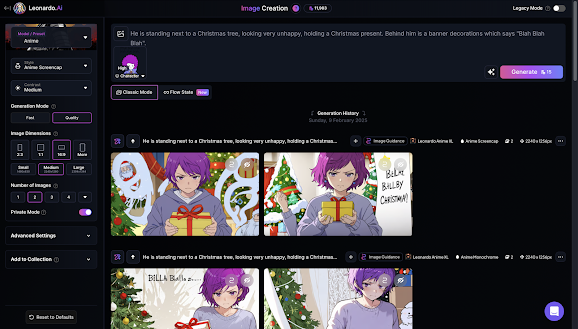
Comments
Post a Comment