#37. Making Gems within Gemini within Classroom
In the ever-evolving landscape of online education, Google for Education Workspace continues to introduce innovative tools designed to streamline tasks and enhance the learning experience. And a superb addition recently are the specialized chatbots, called "Gems," built within Gemini and seamlessly integrated into Google Classroom. These Gems are poised to revolutionize how educators manage administrative duties, foster student engagement, and personalize instruction.
Having myself been critical of some of the Workspace roll-outs and policies over the past couple of years, particularly in terms of what free-tier Workspace educational organizations could access (or not) in terms of new AI features, I have to say that this new one, this Gem, has made me feel more positive about Google Workspace for Education again.
So, what exactly are Gems?
Think of them as intelligent, customizable assistants tailored to specific educational needs. Whether it's automating grading of routine assignments, providing instant feedback to students on common queries, or generating progress reports for parents, Gems can handle a myriad of tasks that typically consume valuable teaching time. This frees up educators to focus on what truly matters: delivering impactful lessons and providing individualized support.
The power of Gems lies in their adaptability. Within Google Classroom, a Gem can be configured to manage a discussion forum, offering prompts, summarizing key points, and even identifying students who might need extra encouragement to participate. For complex subjects, a Gem could act as a virtual tutor, guiding students through challenging concepts with interactive questions and explanations. Imagine a Gem that helps students brainstorm ideas for an essay, checks for plagiarism, or even helps them practice a new language. The possibilities are vast and limited only by the imagination of the educator.
Implementing Gems into your Google Classroom workflow is straightforward. Once created and refined, these specialized chatbots are accessible through your Gem Manager Page, making them easy to locate and deploy whenever needed. The initial setup involves defining the Gem's purpose, inputting relevant data or knowledge bases, and configuring its interactive parameters. While this might sound technical, Google's user-friendly interface is designed to make the process intuitive for educators of all tech-savviness levels.



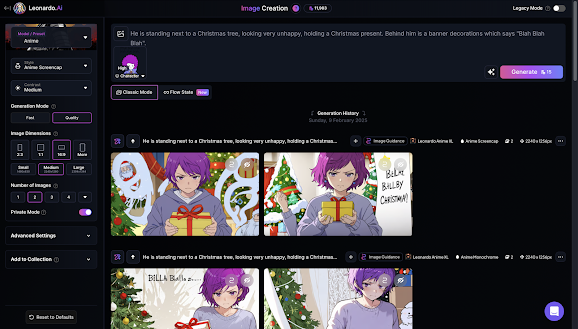
Comments
Post a Comment