#4 Make a student podcast using Anchor and share in Google Classroom
* Update September 2023: This blogpost is 2 years old and there has been one big change to the Anchor podcast. The name has changed to Spotify for Podcasters. So if you want to download the app, look for Spotify for Podcasters, not Anchor. Nothing else has changed.
________________________
It's September 2021, back to school. But school is not quite back to normal here in Hong Kong. Masks are mandatory, no group or pair work is possible for students, with transparent plastic space bubbles around each desk isolating every student from their peers. As we enter into a new school year at least schools are open and students are attending. However, primary schools are only open on a half-day schedule and everyone is working to a very tight timetable. This means putting on extra-curricular activities for students either after school or during recess and lunch times is extremely difficult or just impossible.
This has left me with a challenge at the start of this school year: How can I continue our regular EFL weekly student broadcasts? Usually we grab some students in recess time or lunchtime and they make a video recording of some sort, or do a live performance beamed to all the classrooms in the school. It's a lot of fun but seemingly impossible now.
Well, it turns out, it's not impossible at all. You can make podcasts. There is no video, just audio, but it's super easy to do. In fact, it's the easiest tech-related activity I have every done. Here's how to do it.
-----------------------------------------------------------------
- Choose a speaking topic for a podcast (or ask some of your students to choose)
- Choose your students and prepare them.
- Take a tablet and download Anchor from the App Store or Google Play.
- Gather your students and record the podcast. Then publish.
(You can add some simple background music / sound effects quite easily within the Anchor app).
- Send the link to all your students in their Google Classrooms so they can listen and volunteer to make future podcasts and also choose the subject matter. Also, you can use the comments sections under the post to encourage students to give their opinions and ideas about the podcast topic.
- Repeat with another podcast. It's that easy!







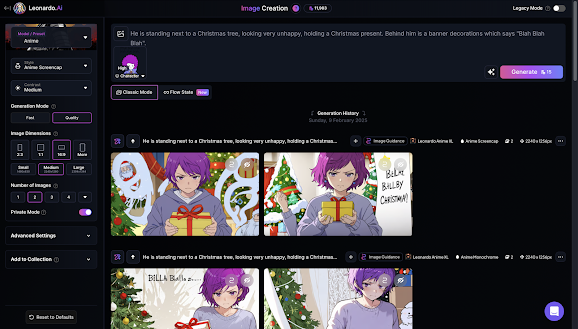
Comments
Post a Comment