#9 Creating VR/AR Projects with EFL Young Learners, Part 1: Virtual Tours
Using Google Workspace apps you can create nice VR and AR projects for either an entire class or smaller group of students. Let's start with an AR project which involved using two AR Google Apps: Earth and Google Arts & Culture.
Background:Last year we worked with a group of 15 gifted P5 and P6 EFL students (aged 10-11). All students were already familiar with using core Google Workspace tools after 2 years of pandemic-style teaching and learning strategies. Based in Hong Kong we were still, after 2 and half years, effectively unable to travel outside of Hong Kong. We decided it would be a good idea to get students to create virtual tours of places they would like to visit in the future, after the pandemic restrictions were lifted.
Project Aim:
Students create a Google Site to showcase the places they would like to visit in the future - Virtual Tours. This site can then be published and sent out to all school mates for feedback and comment in their Google Classrooms.
Google Workspace Apps & Tools used:
Drive, Classroom, YouTube, Slides, Docs, Earth, Arts & Culture, Search, Sites, (Meet, optional)
Process:
- Select students.
- Create a Google Classroom and invite the students.
- Create a Slide deck with basic information for each session.
- Work through each session, including:
- Students train themselves to use Drive and Docs to store files, links, notes.
- Students train themselves to use and edit Sites.
- Students explore 2 AR apps - Earth and Google Arts & Culture - for useful virtual tours to embed in their site.
- Students use Search and YouTube to look for additional materials.
- Students collate all the links and information they will use to create their website pages in Drive.
- Students create and edit a Google Site.
- Students proof read and publish their Virtual Tours site to the school LMS platform (in our case Google Classroom).
* Note that in the process above, it is always the students doing every step. The teachers should be there to explain what needs to be done and help with any technical problems - as much or as little as necessary. Set the students up and let them get on with it. We did this AR project completely online through Google Meet over the course of a few weeks, meeting once a week for 1 hour to discuss the process steps and help students with any problems/questions they had. Usually the weekly meetings were done in short order and students went off by themselves to continue working on the project. It turned out to be a great showcase for students' independent, self-studying capacity.
The End Result:
.png)
.png)
.png)
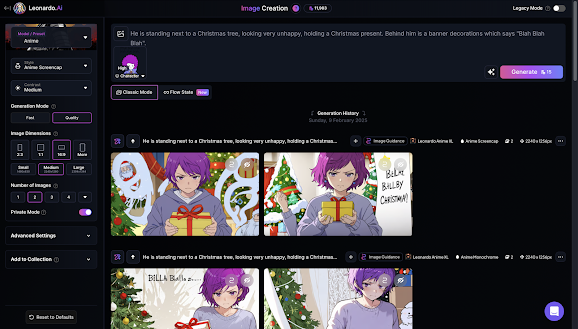


Comments
Post a Comment