#12 Remembering to Use the Chrome Web Store
In this blog we will look at the benefits of remembering that:
a) extensions exist
b) we can find them easily on the Chrome Web Store
_____________________________________________
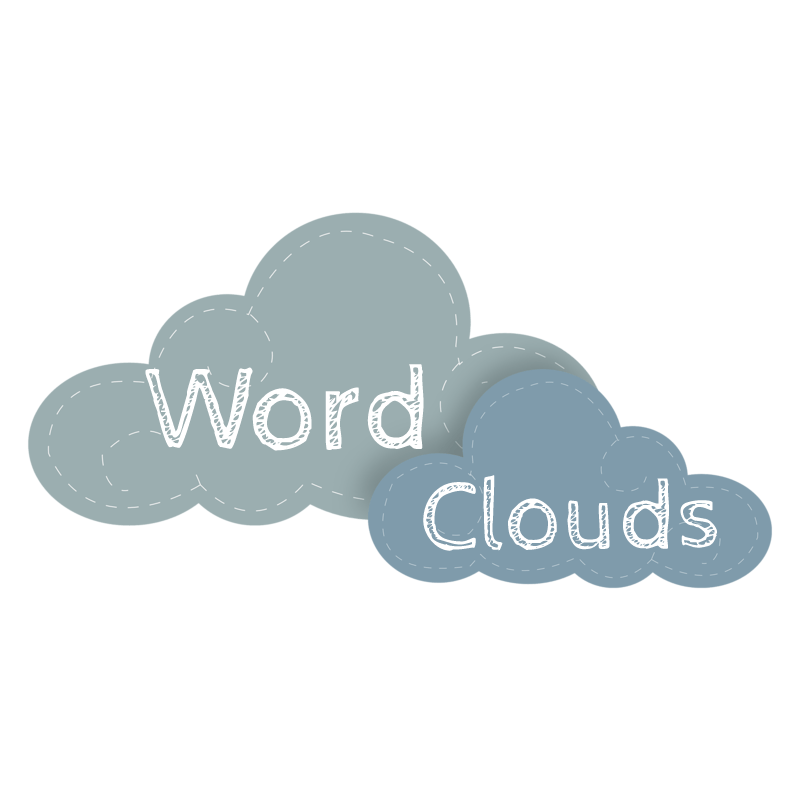
Q: Why should we remember that the Chrome Web Store exists?
A: Let's use a simple teacher concept/tool to help us highlight why: Word Clouds
Word clouds have been around for a while now. Common educational uses of word clouds include:
1. Ice Breakers
2. Introduce new topic
3. Collect new ideas
4. Conduct a brainstorm session
5. Set up a discussion
6. Sum up a topic
7. Check for understanding
8. Reflect on experience (learning)
9. Ease into vulnerable topics with student anonymity
10. Check in on students Social Emotional Learning
(The above list was taken from ClassPoint. For more information about each activity check out their in-depth summaries for each activity here.)
Now, let's imagine that making a word cloud is something that you or your students want to do as part of a lesson activity.
Of course, you could make it arty and hand out some paper and colored pencils.
However, if you or your students want to do it digitally, you may ask yourselves: "How do you make a word cloud quickly and easily so we can print some off or share online?"
Like so many things these days, the answer is simple: find, download and use an extension from the Chrome Web Store.
But how do you do that, exactly?
In this example case of word clouds, easy: Follow these instructions:
1. Go the the Chrome Web Store
2. Type into the search box 'word cloud'
3. You will get options come up, like this:
4. Pick word cloud generator and click the blue button to install
5. Once the extension is installed, find it in your Doc under extensions tab
6. Type in your words and the word cloud extension converts the words into a word cloud
7. The final version is ready to use
We have used 'making word clouds' the example topic of this blog. But of course, the point of this blog is to remember: Any time you have something tech-related you don't know how to do, particularly if it's in Google Docs or Slides, the Chrome Web Store might be able to give you something a little extra to help you do it.
Remember to use the Chrome Web Store!
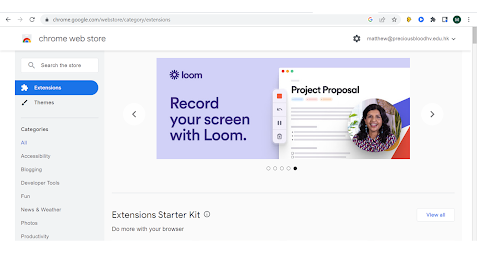.png)
.png)
.png)
.png)
.png)
.png)


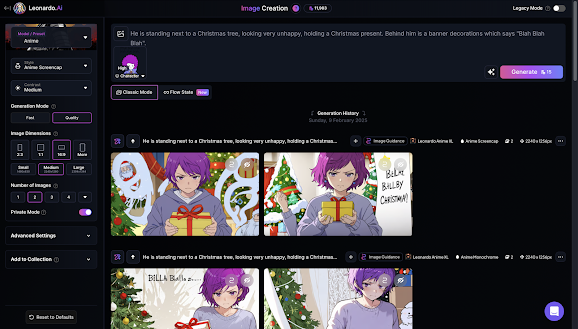
Comments
Post a Comment