#13 Why you should make a 'Top 5 Ed-tech tools' list
As I am currently in the process of weaning myself off using a computer and making my primary device an iPad, it has led me to consider the pros and cons of the various Ed-tech apps, tools, platforms and sites I use all the time in my work right now, whether that be on a PC, tablet or phone.
As a Certified Google Trainer I obviously use Google apps a lot. However, there are also many good iPad apps to help any teacher, along with so many other apps developed by other companies and organizations. In fact, these days it can be a bit overwhelming to see the amount of Ed-tech products available for educators to use. For many educators, it can be much more than a bit overwhelming.
So, I asked myself, now at the end of 2022, if I had to choose just 5 Ed-tech products to use, what would they be? Which ones are indispensable to me right now?
CRITERIA
Which ones are indispensable to me right now?
In answering that question I made a bad decision as I first decided to just make a list of all the Ed-tech products I use on a fairly regular basis. The list started without order like this: Google Classroom, Canva, Docs, Jamboard, Slides, Translate, Anchor Podcasts, Kahoot, Classroom Screen, YouTube, Filmora Wondershare, Padlet, Forms, Sites, Meet, Keep, EdPuzzle, Earth, Notes, Camera, Apple Books, Epic!, TeachYourMonstertoRead, Wakelet, Bitsboard...
I put my pen down. This was no good. To get down to a Top 5 I needed a decent criteria. I came up with the following four-point criteria for educators to decide how valuable an Ed-tech tool is.
The Ed-tech tool should:
- Be used a lot, meaning daily, weekly or at frequent (or important) timings
- Be free, or be so good you want to pay for it if you need to pay
- Serve to create smooth running and efficiency in some aspect of your work
- Be universal, having utility for any teacher teaching any subject
TOP 5 LIST
Using this criteria I came up with a somewhat surprising list.
As a relative new disciple of using Canva to create presentations, posters, infographics and more, I thought I would put it straight into my Top 5... It didn't make it.
Kahoot is such a stalwart for review quizzes in classes, or for teaching new content through blind Kahooting. Surely that would get into my Top 5... No, it didn't make it either.
Based on my criteria above, the Top 5 ended up being, in this order:
2. YouTube for finding any supplementary videos / creating own video content. Used in some form most days.
3. Apple Books for smoothly presenting anything uploaded as a PDF through screen mirroring on iPad in face-to-face lessons. Used in most lessons.
4. Camera (on iPad) for taking photos in lessons. Great to instantly share work that students are working on and open up for class discussion. I may not use this every day, but it is so useful for times when you want to quickly show work to highlight something. You can also quickly edit the photos you take to zoom in on specifics or highlight with Markup.
5. Google Sites for publishing a wide variety of students' work, projects, information, for training purposes and also for information sharing amongst all school stakeholders. It isn't something I use every single day, but usually in bursts. Over the course of an academic year, this is a very important tool, which can be flexibly used.
OK, I have narrowed my list down to a Top 5. So what?
Earlier I mentioned the Kahoot quiz app. There are many other slightly different but roughly equivalent quiz apps available, such as Mentimeter, Quizziz, Plickers, Quizlet, Gimkit. I started using Kahoot a number of years ago when it first came onto the scene. I use it for my class quizzes or homework quiz challenges. I have seen other educators use other quiz apps, but I want to keep my pool of Ed-tech tools manageable, so I will stick with Kahoot. I have a good quiz app, so I will use it. I don't need to use all of the quiz apps available. The same idea would easily apply to presentation tools. Or video editing. Or note-taking. Or anything else you can think of regarding teaching and learning.
There are so many, maybe too many, Ed-tech platforms, websites, apps, tools, products and services for educators to keep up with. However, you don't need to keep up with everything. It's impossible anyway. What is important is to be selective. Work out which Ed-tech tools are your indispensables and master them. Use other apps and tools, of course, but don't try and use everything all the time.
Just because I made my own Top 5 list, it doesn't mean I am going to stop using the other apps I sometimes (or often) need. But I will not be overwhelmed by the growing amount of Ed-tech tools out there. I know I already have a good core of extremely useful Ed-tech products, so I shouldn't worry if I feel behind the Ed-tech curve sometimes. That's a stress-free attitude to have when face with the endless tsunami of Ed-tech options. Quality over quantity.
So you could try this thought experiment too. Every now and then, make your own Top 5 Ed-tech tools list. It may change over time. It may not. Thinking about your technology use helps to reflect on how and why you are using technology in your daily work... and you too may be surprised by what actually are the most useful Ed-tech products in your working life as an educator.
.png)
.png)


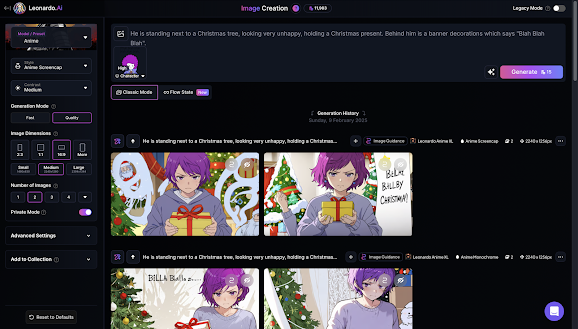
Comments
Post a Comment