#16 Using AI Tools to Help Deal with Differentiation: Case Study
This blogpost may be of interest to educators who are looking for help when it comes to differentiating lesson materials and activities in mixed ability classes where the subject level and/or study abilities of students are wildly different.
Canva Craiyon Twee
________________________
Before we delve into a case study example, let's see what AI thinks about this topic:
"As educators, we are constantly looking for ways to make our lessons more engaging and interactive. We want to provide students with the best learning experience possible while also making sure that they understand the material being taught. With advances in technology, Artificial Intelligence (AI) has become increasingly important in education – allowing us to create unique lesson materials quickly and efficiently.
Using AI powered tools such as image generators like Craiyon, or presentation tools such as Canva can help educators save time when creating lesson materials. For example, rather than spending hours manually designing a worksheet activity or presentation slides from scratch using traditional methods – these AI-powered tools, such as Twee, can do it all automatically with some simple prompts from the teacher. Additionally, AI-based worksheet activities have been shown to be particularly beneficial when used during classroom instruction; not only do they help keep students engaged but they also promote critical thinking skills through discussion of images presented within the activities themselves! This type of visual learning encourages creativity amongst learners whilst helping them better retain information due to its multi-sensory approach – something which traditional paper-based exercises simply cannot replicate!
Finally, incorporating AI into educational material creation has numerous benefits beyond just saving time; it allows us access to a vast array of resources at our fingertips without having to spend money on expensive textbooks or software packages - meaning you get much more bang for your buck! It’s no wonder then why so many schools are now starting incorporate artificial intelligence into their everyday teaching practices - giving both teachers and students alike a chance reap all its rewards first hand!"
Source: you.com
So, let's look at a real example of this AI powered educational material creation and how it can help...
Case Study: Lesson materials here
Cost in Dollars, zero. Cost in Time, 1 hour.
First, some context. I work in a school teaching English as a Second (or sometimes third) language. Outside of school students have very different interactions with the English language. Some students are native English speakers and speak it at home with their parents and wider circle of family and friends. Some non-native English speaking students take extra private tuition at tutor centres and take part in extra-curricular activities conducted in English. Some students never use English outside of the classroom. This great mix of students leaves us with a problem which many teachers face to some degree: How do you deal with a wide range of differentiation within very mixed-ability classrooms?
The traditional answer was something like this: Create 3 different levels of worksheet to go with any lesson plan and once students get to the individual study part of a lesson, hand out a tricky worksheet to the most able, a middling one to the average students and a very simple worksheet to the students at the low end of the ability spectrum. Of course, this is a simplification of the traditional solution but it is good short hand for the larger problem.
The larger problem is this: What if you have a group of students studying in the same class but the difference between the strongest and the weakest students is so large that they shouldn't be studying the same topics? For example, in my case I might have a Grade 3 student who has the reading and writing ability of an average Grade 5 student, working alongside a student who still struggles to blend phonics sounds to create CVC words, putting their English level at Grade 1. How can you differentiate with worksheets in those circumstances where the level difference in ability can be discussed in not just a year level, but a multi-year level difference? The short answer is you can't. You don't have time. So, what can you do?
One way to deal with this problem is to split the class into small groups based on ability and teach each group with different methods, materials and activities. This is a solid, common sense approach which experts will point out. However, in reality, there are many problems with this solution. For example, in the school system, all the students will be taking the same exams based on the same curriculum and the same topics and units taught, regardless of their level or abilities. Also, teachers generally do not have time to sit around and think up 7-8 well-planned and differentiated activities on any given lesson topic or objective, for every lesson they teach, which will cater for the wide spectrum of abilities.
If that theoretically good but practically difficult solution doesn't work there are other options. A new one is to use some AI tools to help you quickly create an abundance of lesson materials which can, if necessary, quickly diverge from a whole-class introduction presentation and set up self-paced learning activities whilst maintaining the overall lesson topic and objectives.
In the wild animal lesson materials I decided to create, I put to work three AI tools to help me create a flowing stream of activities which can be given to one of my very mixed ability Key Stage 1 classes. The topic is wild animals. The main, formal lesson objective is to have students be able to say, read and spell the 8 animal words. Given the wild variety of ability in the non-streamed Key Stage 1 classes, these three objectives will be difficult for the weakest to achieve, and absolutely, boringly easy for the highest ability students who can already do it.
In the initial slides of the Canva slide deck (all of which are also printed out as copies for each student) we can keep the whole class together as the students work through the fun AI image-generated game which uses hybrid animal images created in the Craiyon generator. All across the ability spectrum, students will enjoy participating in the fun hybrid animal game, which can be used to teach/re-enforce the target language. Depending on the class and students involved, after the AI image game the class can continue as a whole-class, using the Canva slide deck as the focal point, or students can be put into their small ability-based groups (or as pairs or individuals if appropriate) to continue working through the worksheet activities which compromise the slide deck. The teacher can designate certain groups certain tasks from within the slide deck, for example, maybe the highest ability group can go straight to the YouTube video slide and questions. The point is, there are a very large number of activities with a wide variety of differentiation, whilst retaining the main topic which can be introduced to the whole class in a fun, engaging way.
And now we come to the question: How long did it take to prepare all those differentiated materials? With the help of the AI powered Twee worksheet creation app, it took about 20 minutes to create AND then convert the worksheet content into the Canva slide deck. For the entire Canva slide deck to be started and finished from scratch took about 1 hour. There are at least 2-3 self-paced lessons worth of materials there and the presentation quality provided by Canva is professional and appealing for the age-range intended to use it. In short, a nice series of easily differentiated and wholly reusable lesson materials have been created with the help of three AI tools.
Cost in dollars, zero. Cost in Time, 1 hour.
_______________
Notes about the apps:
1. If you haven't come across Twee, check it out. Here is a quick video showing me making a real example worksheet I wanted to make as a reaction to some students' poor use of grammar in a homework activity. It took a total of 7 minutes to create, modify, print and hand out to the students.
2. Canva is quite popular now amongst educators for 2 reasons. Firstly, it's free (and the pro version is free to educators). Secondly and more importantly , there is a wealth of design templates and professional-looking design elements which you can add to any presentation. Now with an AI Magic assistant, you can create amazing-looking classroom materials - slide decks, video presentations, worksheets, posters, infographics and much more very efficiently.
Craiyon is just one of many AI image generators now out there. The possibilities for creating engaging classroom activities with these are endless.
.png)
.png)
.png)
.png)




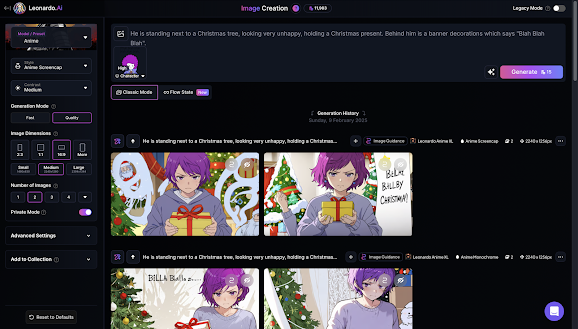
Comments
Post a Comment