#18 If you want to see a difference, choose Choice Boards…
The concept of differentiation has been around for a long time but technology is now giving educators options to greatly expand the scope…
This blogpost may be of interest to educators who
a) are looking for a way to engage students in the classroom
b) want to provide them with differentiated and self-paced activities?
If that sounds like you, then choice boards are an excellent tool that can help make learning more accessible and enjoyable for learners of all abilities and interests. So, what are choice boards?
Here is an example choiceboard made with Padlet, used as a platform for reviewing the year's lessons at the end of the Term.
_______________________________________
Choice boards are a simple tool that can provide teachers with the opportunity to create individualized learning experiences tailored specifically to each student’s needs. They can be used as pre-planned lessons or simple assignments, allowing students to choose tasks based on their own preferences and level of mastery. By offering multiple options within each choice board, educators can ensure that all learners have access to meaningful activities without sacrificing quality instruction time.
Fortunately there are plenty of tech-based ways for educators today to create engaging choice boards quickly and easily. Popular presentation programs such as PowerPoint, Google Slides or Wakelet offer customizable templates that allow users to customize their own unique designs in just minutes - perfect for busy people. For those looking for something a bit more interactive Padlet is a great option too; it allows teachers to build virtual walls (shelves) filled with text boxes, images, videos and links to anything and everything. Padlets can be made open and interactive or view only, so if you want students to interact and share with the whole class, it’s possible. However, if you just want to store a diverse amount of your lesson activities in one easy-to-access place for students, Padlet is good for that too.
Examples of differentiated activities included in choice boards could include anything from reading comprehension questions related to books being studied by the class to creative writing prompts, problem solving, challenges using math equations, science experiments, video game design tutorials or coding exercises and so on and so forth. The possibilities really are endless when it comes to creating effective choices board. In short, it's all about creating a space where you, the teacher, can dump a huge variety of learning activities and resources which your students can then navigate through - with your assistance and guidance, of course. Not only will this method help boost engagement among your students but also give them real sense ownership over what they learn.
For me, the best way to utilise choice boards with my EFL young learners is to follow this basic strategy:
An Optional Extra: Use a student activity log sheet so you can keep track of each student's progress. This could be done electronically in something like a Google Form, or a simple print off sheet like this.
So, if you have been struggling with how to deal with a class full of very different students, whether that be ability-wise or otherwise, then self-paced learning through choice boards seems a great way to re-arrange traditional whole-class teaching into more discrete and personalised learning.
——————
Example Padlet
In this example Padlet I had an issue with the graded reader I was asked to use with my young EFL students. It was a Halloween-themed story called The Pumpkin Grower and the students at the start of the year had to buy the reader, along with the other readers and textbooks on their book list. Unfortunately, a number of students did not really have the required reading level, but the reader was still expected to be taught...to the whole class.
Having seen some students struggle with the reader and other related activities, I decided to take action and create a choice board which would offer a wide variety of differentiated tasks and allow the less able students to quickly move away from the reader and reader-based activities to other activities more suited to their needs. Also, going in the opposite direction, I was able to link into the choice board more challenging activities to give the strongest students something interesting to focus on too.
One last point to note: With any tech-based choice board, whether it's a Padlet, a PowerPoint/PDF, a Google Slide Deck, a Wakelet page etc, the URL link can easily be uploaded to Google Classroom (or any other such study platform you may use) for your students to take home and continue working on as a homework activity. Perfect for any summer holiday project-based / extra-curricular activities work too.
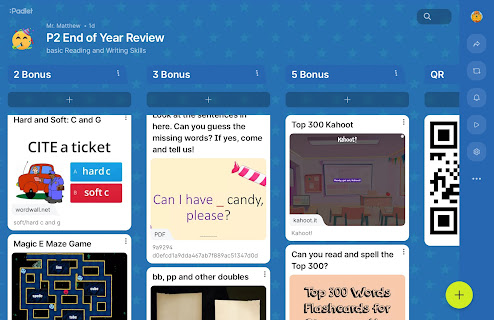
.png)
.png)


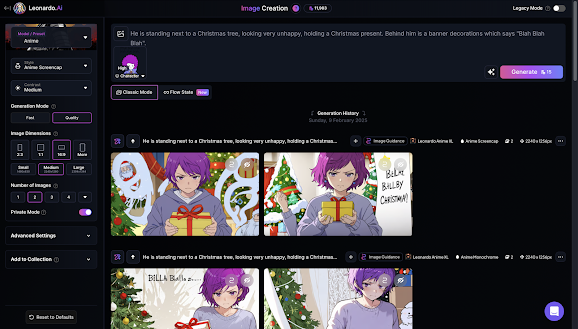
Comments
Post a Comment