#19. Google Docs Drop Down Chips: Great for Gap Fills
This blogpost may be of interest to educators who want to create digital gap fill worksheets using Google Docs Dropdown Chips.
What are they and how can you use them?
There are so many new EdTech features and products coming online every day. It is therefore easy to miss out on some interesting and helpful features. Google Doc Dropdown Chips is one. These chips are not that new, but it seems rare to hear educators in my field of EFL/ESL and ELA talking about them or using them. They are in fact a powerful yet simple tool that can be used to create digital gap fill worksheets and cloze reading comprehension exercises. Ok, great, but why would you use them?
In a world of technological transformation, gap fill activities may sound somewhat old-fashioned and out-dated, but they are still a tried and tested way for educators to easily check how much students understand - in particular they work well for less-able students who find more technologically-challenging learning activities difficult. Of course, you could use Google Forms to create a gap fill quiz, but if you want your gap fill activity to look more like a traditional, but digital worksheet, dropdown chips are perfect.
How to create dropdown chip questions? Watch this quick demo:
Use dropdown chips for...?
By using Google Dropdown chips, you can create digital gap fill worksheets and cloze reading exercises that are easy to edit, update and share with students. Why is this important?
1. This makes it easier for teachers to quickly provide targeted feedback and support for a whole class comprehension or knowledge review. For example, you can quickly modify the dropdown chips questions as a reaction to how well or not a class has coped with the study items and activities in question.
2. Individual students can easily receive personalized instruction that meets their needs. If you send out these digital worksheets through Google Classroom, you can alter the overall template or specific questions quickly for differentiation purposes and send out specific copies to specific students.
3. By creating digital exercises, teachers can save time and hassle from having to create and print paper-based materials, which is also more eco-friendly.



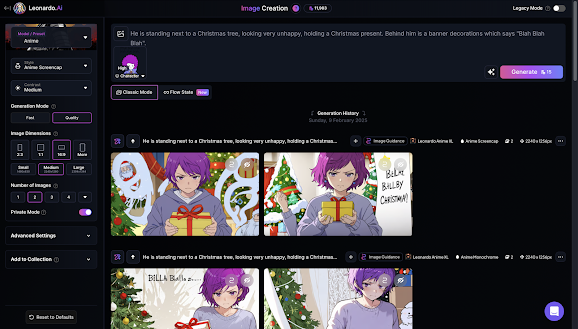
Comments
Post a Comment