#20. The (AI) Power of Stories
Reading & Writing Activities for Young Learners with AI-powered Tools
This blogpost might be of interest to educators who want to develop collaborative reading activities which can utilise individual reading, guided reading, shared reading while incorporating speaking and writing activities.
We all know the story about stories: Stories are a great way to help students learn so many things, not just literacy but morals, ideas, concepts etc. However, in terms of literacy we know the studies have been done repeatedly and in many places in recent decades with the general conclusion that students who read more do better at school over time. For any educator working with young learners in an ELA, EFL/ESL environment, the use of stories is crucial in engaging students and aiding that literacy development. However, with young learners now frequently using tablets and phones - and therefore being more image-focused than text-focused these days - there is a feeling amongst many educators that it is becoming increasingly difficult to engage students in reading activities and very difficult to encourage reading for pleasure. Although we may be able to blame too much screen time for this difficulty, we can actually also harness technology to encourage more reading, but in a much more interactive style compared to traditional ways. How? We now we have some AI-powered help in:
a) creating tailor-made stories for our students
b) getting our students to create their own stories
c) developing a whole host of fun, engaging literacy-based activities
By utilising some of the new storytelling tools at our disposal we can develop learning activities that cover both receptive and productive language skills and also foster a sense of community and collaboration.
Apps like Book Creator have been around for years now and are great for encouraging students to create their own books and stories and presentation. More recently, after the ChatGPT boom there are now many platforms and apps that allow educators and their students to easily play around with creating stories...and from that, create excellent learning moments.
There is a wealth of links here at theresanaiforthat.com/children-s-stories/ but here let's just take one example of an AI-powered story generator, storybooks.app , and see how it works in this video:
What can we do with this AI powered storytelling app, or similar ones? There are a number of teacher OR student-led activities we could employ, such as:
1. Shared-Reading Practice. Teacher-led, peers-to-peers.
Teacher creates a story based on a specific prompt relating to recent lesson focus. For example, grammar structures or vocabulary. Teacher asks students to share-read in small groups, practicing to read aloud. The stronger students support the weaker ones. Then each group is assigned pages to read aloud.
2. Shared-Reading and Word Games. Student-led, peers-to-peers.
Ask students in their small groups to scan the story text for three difficult words: Teacher set parameters, for example, Difficult to read aloud / difficult to understand the meaning or use / difficult to spell. After each group has found their 3 tricky words, they can test the other groups on those words and gain points
3. Speaking and Listening, Reading and Writing. Student-led small group and whole-class activities.
(Note: Teacher should set any necessary parameters for the following activities, for example by stipulating the topic, vocabulary etc.)
Speaking and Writing: Ask students in their groups to create a story prompt in the Storybook AI app.
Reading: Read through the story and make any edits they want to.
Various Options:
Challenge other groups to read the story aloud.
Ask other groups to read the story and brainstorm and write a new ending.
Ask each group to read the other groups' stories and choose their favourite.
Students write a book report on the story they created with their initial prompt.
Students record the stories they create.
Teacher posts into Google Classroom as a homework listening activity.
Of course, these are just some example ideas. So, how can you unleash the power of AI-powered storytelling?



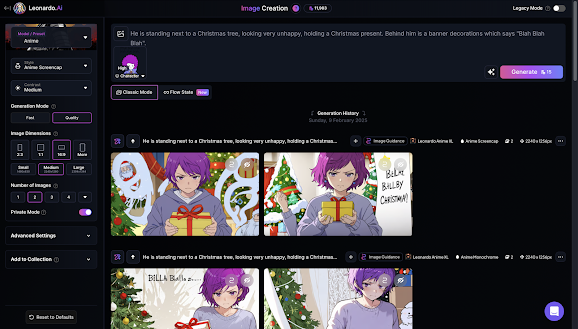
Comments
Post a Comment