#24.From Jamboard to FigJam: Navigating the Shift
This blogpost may be of interest to Google Jamboard users looking for the most efficient way to migrate and re-invent boards from Jamboard into Figjam.
Over the last few years Google Jamboard has been a staple tool for educators, allowing for collaborative and interactive learning activities. However, the announced discontinuation in Autumn 2024 leaves many of us Jamboard heavy-users in search of a comparable alternative. The consensus amongst educators seems to be that Figma’s FigJam emerges as the best solution. So if, like me, you are looking to migrate from Jamboard to Figma's Figjam, this blogpost and video show one possible process to speed things up.
The Challenge:
For educators extensively utilizing Google Jamboard, the transition poses practical concerns. The transfer of numerous interactive boards, each a repository of valuable instructional material, is not merely a technical task but a preservation of educational assets.
Why does everyone recommend FigJam?
FigJam provides a dynamic, real-time collaboration platform, with features like cursor chat, shapes, connectors, and stamps, catering to diverse instructional needs. Its user-friendly interface and diverse toolkit make it an ideal choice for educators seeking to replicate the interactive, engaging learning experiences afforded by Jamboard.
Migrating to FigJam: Step-by-Step Guide:
1. Catalog Your Jamboards: Start by listing and categorizing all your Jamboards based on their usage, complexity, and content.
2. Create New FigJam Files: For each Jamboard, create a corresponding FigJam file. Organize them effectively within Figma projects for easy access.
3. Capture and Import Content: Screenshot each frame of your Jamboard, importing them into FigJam as reference backgrounds. Extract texts, images, and other elements, uploading them separately to recreate interactive components.
4. Utilize Templates and Components: Identify common elements across your Jamboards and create reusable templates and components in FigJam. This step will significantly streamline the recreation process, ensuring consistency and saving time.
5. Recreate Interactivity: Leverage FigJam’s tools to rebuild the interactive elements of your Jamboards, such as connections between objects and clickable components.
6. Optimize and Refine: Use this migration as an opportunity to optimize your boards. Remove redundant elements, refine layouts, and enhance the overall structure and content, adapting to FigJam’s capabilities.
7. Review and Test: Once all elements are in place, review the boards for accuracy and functionality. Test the interactive components and make necessary adjustments.
8. Document Your Process: Maintain a record of changes, optimizations, and any new structures developed during the migration. This documentation will serve as a handy reference for future board creations.
The video here gives a quick visualisation of this process:
And finally, be sure to start early if you have lots of Jamboards you use often. Begin the migration process well in advance to avoid last-minute rushes come October 2024.




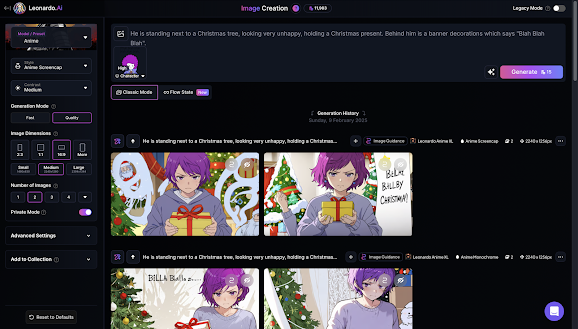
Comments
Post a Comment