#26. Students use AI to create their own homework activities
From Homework to Tomework
As the educational landscape continually transforms, AI tools like the business-professional Tome AI presentation platform are carving out an unexpected niche as go-to tools for creative educators.
In this blogpost we look at an example of using the Tome app to engage students in both class and homework reading activities in a fun, interactive way.
More specifically, the video at the end of this post outlines an activity designed to be used with Key Stage 2 EFL/ESL students who are of mixed ability when it comes to their English language skills.
But first, a little background on Tome.
________________________________
Tome AI's presentation platform permits learners to dabble in story creation. Students make prompts and Tome will make the story - with good pictures. This feature of the AI tool not only fosters creativity but also allows for the practice of sentence structure and vocabulary in context. For language learners, this is valuable. It also allows for students in groups to practice their language skills by discussing what information should be contained within the prompt. Here's how educators can leverage this technology to enrich their teaching methods.
Interactive Storytelling with AI Prompts
By using the AI prompting function in Tome, students can create their own stories. If the teacher wants to, this exercise can be structured to include specific vocabulary or grammar points that are being covered in the class. The students then get to see the language in action, as the AI helps to weave their ideas into coherent narratives. These stories can then serve as the basis for reading aloud practice, which is crucial for pronunciation and fluency development. Because the students helped create the story through the prompting activity, they will be more engaged and motivated to read and scrutinise the final story produced by the AI inside the Tome app.
Beyond Reading Aloud: Expanding Learning Opportunities
However, the learning need not stop at reading aloud practice. Here are some supplementary homework activities that can deepen the students' engagement with their AI-crafted stories:
1. Lexical Expansion with Google Translate: Encourage students to use Google Translate to discover the meanings of new words from their stories. They can maintain a vocabulary journal to log their learnings, which also aids in tracking progress over time.
2. Illustrative Reinforcement: Assign students to draw pictures for each page of their AI-generated story. This visual association can aid memory retention and provide a creative outlet that connects with the linguistic content.
3. Grammar Detective Work: After reading their stories, students can play detective by identifying and highlighting grammar structures used within the text. This reinforces their understanding and application of grammar rules. They may even be asked to proof-read the text for mistakes.
4. Dramatization Exercises: Students can act out scenes from their stories, which helps in contextualizing the language and enhances speaking skills. This could be a fun classroom activity or a video project for homework.
5. Peer Review Sessions: If students work in smaller groups and a number of stories are created within the class, students can review each other's stories. This peer interaction encourages constructive feedback and collaborative learning.
6. Language Games: Use the AI-generated stories as a springboard for language games. For example, teachers can create a bingo game with words or grammar points from the stories, combining fun with learning.
No doubt there are many other ways that educators can take this AI prompting and creating concept and develop great activities (which are partially created by their students) for their students! Interactive and multi-faceted activities like these provide a multi-sensory experience that can cater to different learning styles, and in my case as an EFL/ESL teacher, make the acquisition of a new language a more dynamic and personalized journey.
So, let's finish off by having a look here in the short video how I went about deploying the Tome app to get my students to make their own homework.
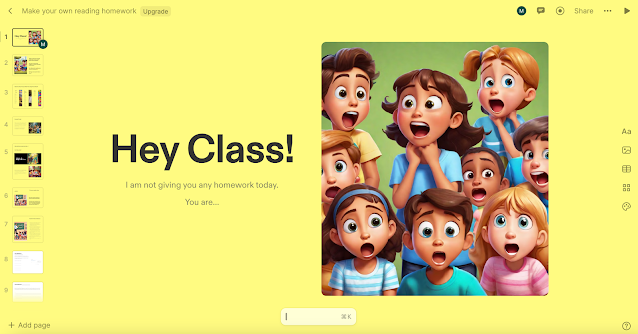



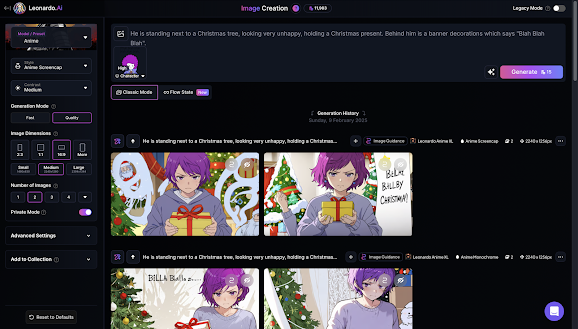
Comments
Post a Comment