#23. New to interacting with ChatGPT? Need prompting?
Using ChatGPT can drastically cut down on the amount of time an educator needs to spend when creating new lesson plans. Particularly useful when embarking on creating lesson materials for subjects or topics you are new to teaching. OpenAI has a page with a few useful detailed prompts for teachers covering these topics: A. Come up with lesson plans B. Create effective explanations, examples, analogies C. Help students learn by teaching D. Create an AI tutor You can find all the prompts on this page HERE In the video below we take the first prompt 'Come up with lesson plans' and interact with it to create a number of lesson plans which can serve as a starting point for thinking about how to go about teaching new or unfamiliar content, topics or themes. The idea is not to take the lesson plans ChatGPT spits out and unthinkingly follow them. But they can, most definitely, be used as useful guides. 3 key points to remember when interacting with ChatGPT: 1. Stop it and explain whe

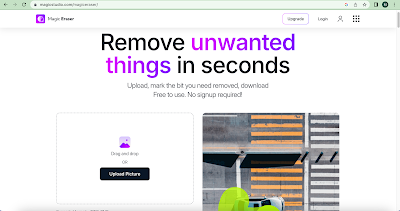


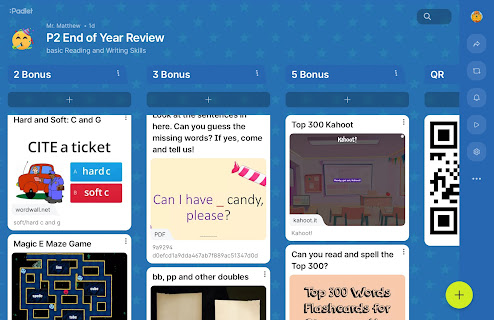
.png)